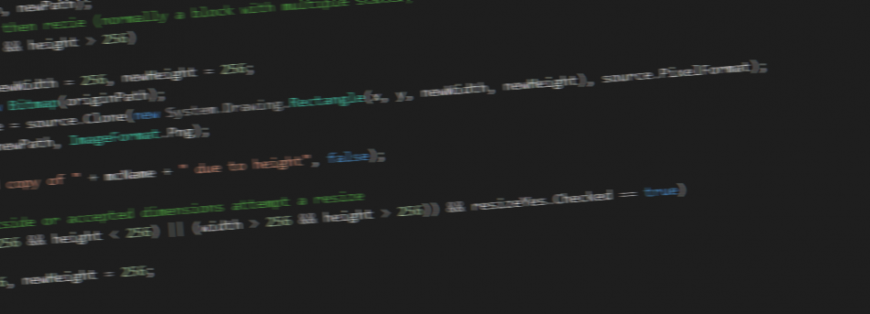Streamlining Azure Quota Management using PowerShell
Managing Azure resources efficiently requires a keen eye on various factors, one of the more critical being quota limits. Azure quotas dictate the maximum number of resources you can provision within your subscription. While these limits are set to ensure resource availability and performance, they can sometimes hinder your operations if not managed effectively.
In this blog post, I’ll cover how you can streamline the process of monitoring them. Traditional methods of reviewing quota limits through the Azure portal can be time-consuming, especially when dealing with multiple subscriptions. Each category must be loaded individually, leading to tedious navigation and potential oversight.
Fortunately, there’s a solution. I’ve created a PowerShell script designed to simplify and expedite the process of generating a comprehensive report on Azure quota limits. The script allows users to effortlessly gather data on quota limits, current usage, and identify any limits that are approaching or exceeding a predefined threshold.
Continue reading “Streamlining Azure Quota Management using PowerShell”