-
 Continue reading →: Your Azure Single URL Ping Tests are About to Get Expensive
Continue reading →: Your Azure Single URL Ping Tests are About to Get ExpensiveMicrosoft has announced that Classic Ping Web Tests will be retired on 30 September 2026, and environments that haven’t migrated to Standard Web Tests by that date may face not only functional failures but also unexpected cost increases across your estate.
-
 Continue reading →: A Practical Guide to Connect-MgGraph and Microsoft Graph App Registration via PowerShell
Continue reading →: A Practical Guide to Connect-MgGraph and Microsoft Graph App Registration via PowerShellThe Connect-MgGraph command is the entry point for automating Microsoft Graph API access using PowerShell. Whether you’re writing scripts to manage Entra ID, Intune, or Microsoft 365 services, understanding how this command works and how it relates to app registrations is critical. This post will walk through –
-
 Continue reading →: How to Identify Empty Azure Resource Groups Programmatically
Continue reading →: How to Identify Empty Azure Resource Groups ProgrammaticallyResource Groups form the backbone of many companies compliance policies, they’re often the target of tagging policies and annual reviews, which means that for each Resource Group you’re often increasing the amount of maintenance overhead. That’s fine if the Resource Group contains something of value, but what if you’re wasting…
-
Continue reading →: Convert Images to WebP with a Right-Click in Linux Mint
Easily convert high-resolution images to the modern WebP format directly from your right-click menu in Linux Mint using a custom Nemo Action. In my test, 2 images were reduced from 3.1MB to just 100.2KB, a 96.8% size reduction with no noticeable quality loss. Learn how to set it up in…
-
 Continue reading →: How to Migrate Azure Key Vault Secrets Across Tenants and Subscriptions Using PowerShell
Continue reading →: How to Migrate Azure Key Vault Secrets Across Tenants and Subscriptions Using PowerShellEffortlessly migrate secrets between Azure Key Vaults across tenants or subscriptions using PowerShell. This guide walks through a robust, script-based solution for cloning secrets with minimal downtime and full reporting. Ideal for DevOps, cloud engineers, and Azure admins.
-
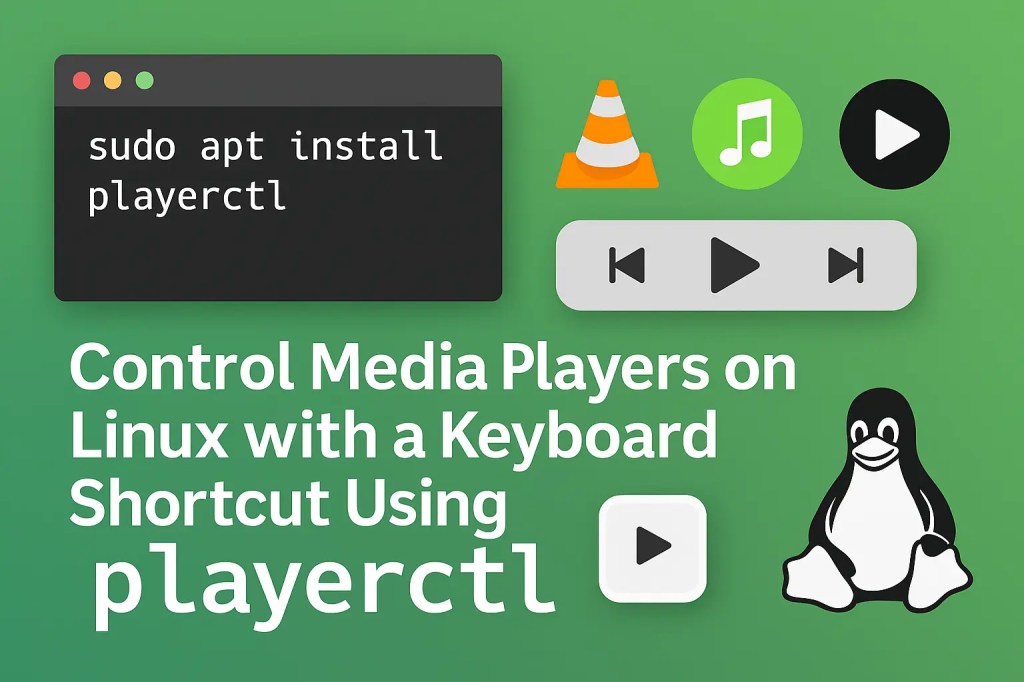 Continue reading →: Stop/Start Music on Linux with a Keyboard Shortcut Using playerctl
Continue reading →: Stop/Start Music on Linux with a Keyboard Shortcut Using playerctlCreate a global keyboard shortcut to control YouTube Music and other music apps on Linux using playerctl. This step-by-step guide shows you how to install and configure everything in just minutes.
-
 Continue reading →: Exporting Azure App Configuration Values with PowerShell
Continue reading →: Exporting Azure App Configuration Values with PowerShellAzure App Configuration is a powerful service for managing application settings and feature flags centrally, however, I found that the export options were somewhat lacking for my use-case, which was deprecating an old App Configuration resource where I needed ideally a csv file so I could run comparisons against another…
-
 Continue reading →: Why You Should Be Deallocating Azure VMs Rather Than Just Stopping Them
Continue reading →: Why You Should Be Deallocating Azure VMs Rather Than Just Stopping ThemConfused about Azure VM costs when you shut them down? Learn why deallocating VMs, not just stopping them, is crucial to avoid unnecessary compute charges. This guide explains the difference, shows how to deallocate with Azure CLI and PowerShell, and highlights common pitfalls.
-
 Continue reading →: Azure Services Retirement Workbook: Your Future-Self Will Thank You
Continue reading →: Azure Services Retirement Workbook: Your Future-Self Will Thank YouYou know that feeling when you find out a critical Azure service you’re using is being retired next week, and nobody told you? Yeah, let’s not do that again. Look no further than the Azure Services Retirement Workbook, a small but mighty tool that every cloud admin and architect should…
-
 Continue reading →: Easily Identity Function Apps Running Retired Runtime Versions
Continue reading →: Easily Identity Function Apps Running Retired Runtime VersionsWith ever more deprecation on the horizon, it’s important to be able to easily identify Function Apps which may now be running deprecated language versions. This ensures you continue to receive support and security updates, avoid performance degradation and unexpected failures and remain in compliance with Azure’s best practice guidelines.…
Hello,
I’m Shaun Wilkinson

| Azure MVP
| Tech Blogger
| Isle of Skye Trig Point Enthusiast

Let’s connect
Join the fun!
Join my newsletter to stay up-to-date with all things Azure!
Recent posts
Categories
- Active Directory (1)
- AntiVirus (3)
- AWS (2)
- Azure (65)
- Cost Saving (10)
- DevOps (1)
- DPM (3)
- Dynamics 365 (3)
- Games (6)
- Linux (7)
- Microsoft (106)
- Other (9)
- Outlook (4)
- Personal Projects (10)
- PowerShell (23)
- Retirement (4)
- SQL (1)
- Teams (6)